In the last two blog posts, we explained how Chat GPT can help users to create texts and how Dall-e can help them to generate attractive images. However, innovative content also relies heavily on moving images. In this context, Runway is a great help. This article will therefore guide you through the fascinating functions of Runway and show you how you can use this innovative technology for your creative projects.
What is Runway?
Runway is an innovative AI platform that offers a wide range of tools and features for creatives, designers, artists and developers. It allows users to utilize different AI models to create unique projects in areas such as image and video editing, generative art, interactive media and more. Runway’s standout features include:
Variety of AI models
Broad spectrum: Runway provides access to an extensive library of AI models suitable for a wide range of applications, from image classification to style transfer and object recognition.
Ease of use: The models are designed to be used without in-depth technical knowledge of AI.
Simple user interface
Intuitive interface: Runway is known for its user-friendly interface that allows even beginners to easily use AI models.
Integration: The platform integrates seamlessly with existing workflow tools, making it particularly attractive for professional designers and artists.
Areas of application
- Artistic creation
Artists and designers use Runway to create new forms of generative art based on complex algorithms. - Video and image editing
The platform offers advanced tools for editing and transforming images and videos, including style transfer, image segmentation and more. - Interactive installations
Developers and creatives can create interactive media projects that respond to real-time data or user interactions.
Personalization and customization
In addition to using existing models, Runway also offers the possibility to train and customize your own AI models, which is particularly interesting for advanced users.
Community and resources
Community access: Runway fosters an active community of users who share knowledge, ideas and creations.
Learning resources: A wide range of tutorials and documentation make it easier to get started and delve deeper into the various possibilities of the platform.
Use in the economy
Runway is used in various industries, from fashion and design to film production and education.
Platform development
Continuous innovation: Runway is constantly evolving to incorporate the latest advances in Artificial Intelligence and provide its users with advanced tools.
Runway thus represents a powerful and accessible platform that bridges the gap between AI technology and creative application. It enables creatives who would otherwise not have access to advanced AI technologies to realize innovative projects.
How to use Runway step by step
Using Runway involves several steps, ranging from registration to practical implementation. Here you will find a step-by-step guide to using the solution effectively:
-
Sign up and set up
Get access: Visit the Runway website and create an account. Runway offers several subscription options, including free and paid plans.Install software: Download and install the Runway app on your computer.
-
Introduction to the user interface
Exploring the user interface: After starting the app for the first time, you should familiarize yourself with the user interface. Runway offers an intuitive interface with different areas for models, workspaces and projects. -
Selecting and exploring AI models
Browse models: Runway offers an extensive library of AI models. Browse through them to find a model that meets your requirements.Model information: Read the description and instructions for each model to understand how it works and what tasks it is suitable for.
-
Work with models
Add model: Select a model and add it to your workspace.Customize settings: Each model has specific settings that you can customize to achieve the desired results.
Provide input: Depending on the model, you may need to provide images, videos or other types of data as input.
-
Experiment and create
Test the model: Experiment with different settings and inputs to see how the model responds.Create projects: Use the results of the model to create your projects, whether in image editing, video design, generative art or other creative fields.
-
Training your own models (for advanced users)
Training new models: If you have the necessary knowledge, you can use Runway to train your own AI models. However, this requires a deeper understanding of AI and machine learning. -
Exporting results:
The results generated with Runway can be exported and used in other applications or projects.Integration: Runway enables integration with other software tools, which is particularly interesting for professional users.
You should avoid these pitfalls with Runway
-
Lack of preparation and understanding
Problem: Without a basic understanding of the different AI models and their functions, working with Runway can be challenging.Solution: Invest time in learning the basics of AI and understanding the specific models Runway offers.
-
Selection of unsuitable models
Problem: Choosing an AI model that does not fit the specific requirements of the project can lead to unsatisfactory results.Solution: Choose models carefully based on their strengths and limitations and how they fit your project goal.
-
Excessive demands due to high expectations
Problem: Unrealistic expectations of the AI models’ capabilities can lead to disappointment.Solution: Set realistic goals and expect that some iterations and adjustments may be necessary.
-
Neglect of data quality
Problem: The quality of the input data has a significant impact on the results.Solution: Ensure that your input data (e.g. images, videos) is of high quality and meets the requirements of the chosen model.
-
Too little willingness to experiment
Problem: Insufficient experimentation with different settings and parameters can lead to the model’s potential not being fully exploited.Solution: Try different settings to develop a deeper understanding of the model and achieve better results.
-
Insufficient documentation and tracking
Problem: Lack of records of experiments and settings performed can make it difficult to understand and reproduce results later.Solution: Document your processes, settings and results for future reference and consistency.
Runway helps you to give your text content even more expression with fantastic moving images. Our AI experts will tell you more about how you can use these solutions productively in your company. Get in touch with us!
About the author


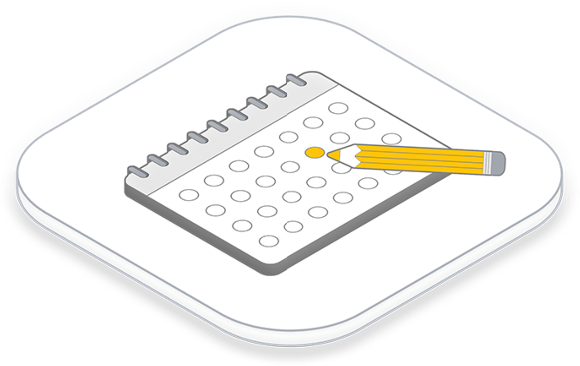
Comments